系统安装完ibus-pinyin后,在设置中没有“输入源”选项,无法添加输入法。如何解决?或者有什么其它的方式解决中文输入的问题?
After I install the ibus-pinyin(a Chinese input method ), there is no “input method” button in setup. How can I solve this problem? And is there some methods that can solve problem of Chinese input?
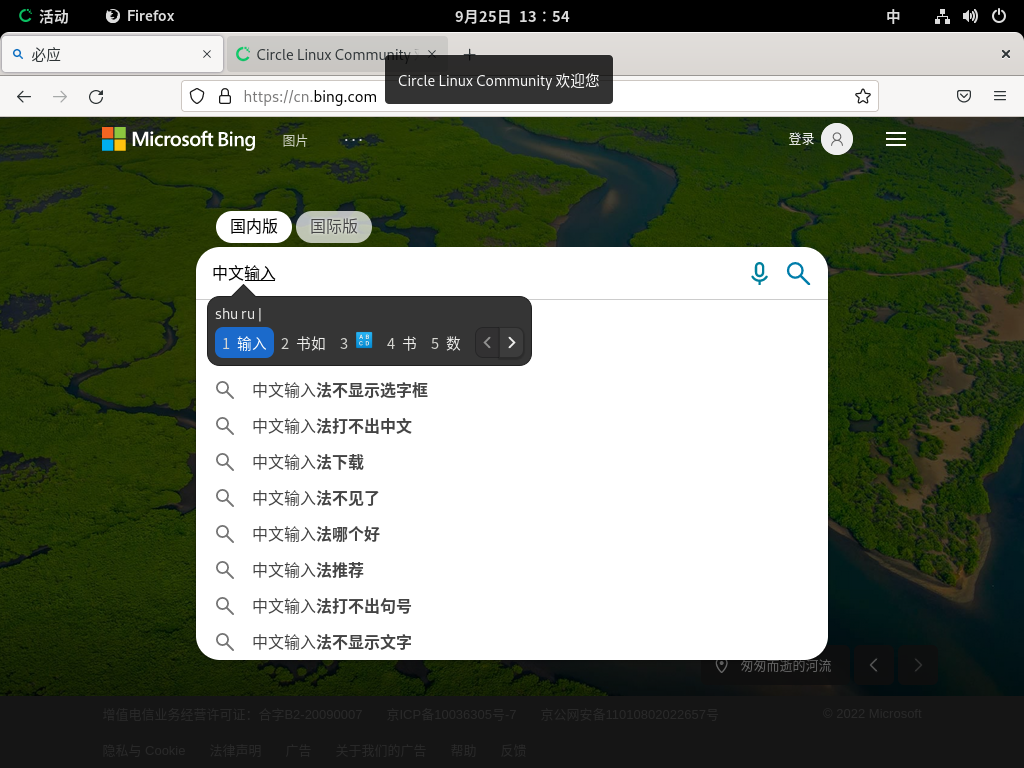
怎么实现的呢?是9吗?
Please provide which version and more details information
Settings — Keyboard — click + button
设置 — Keyboard — 点击 + 号 按钮 如下图操作,记得把输入法拖动到第一列。
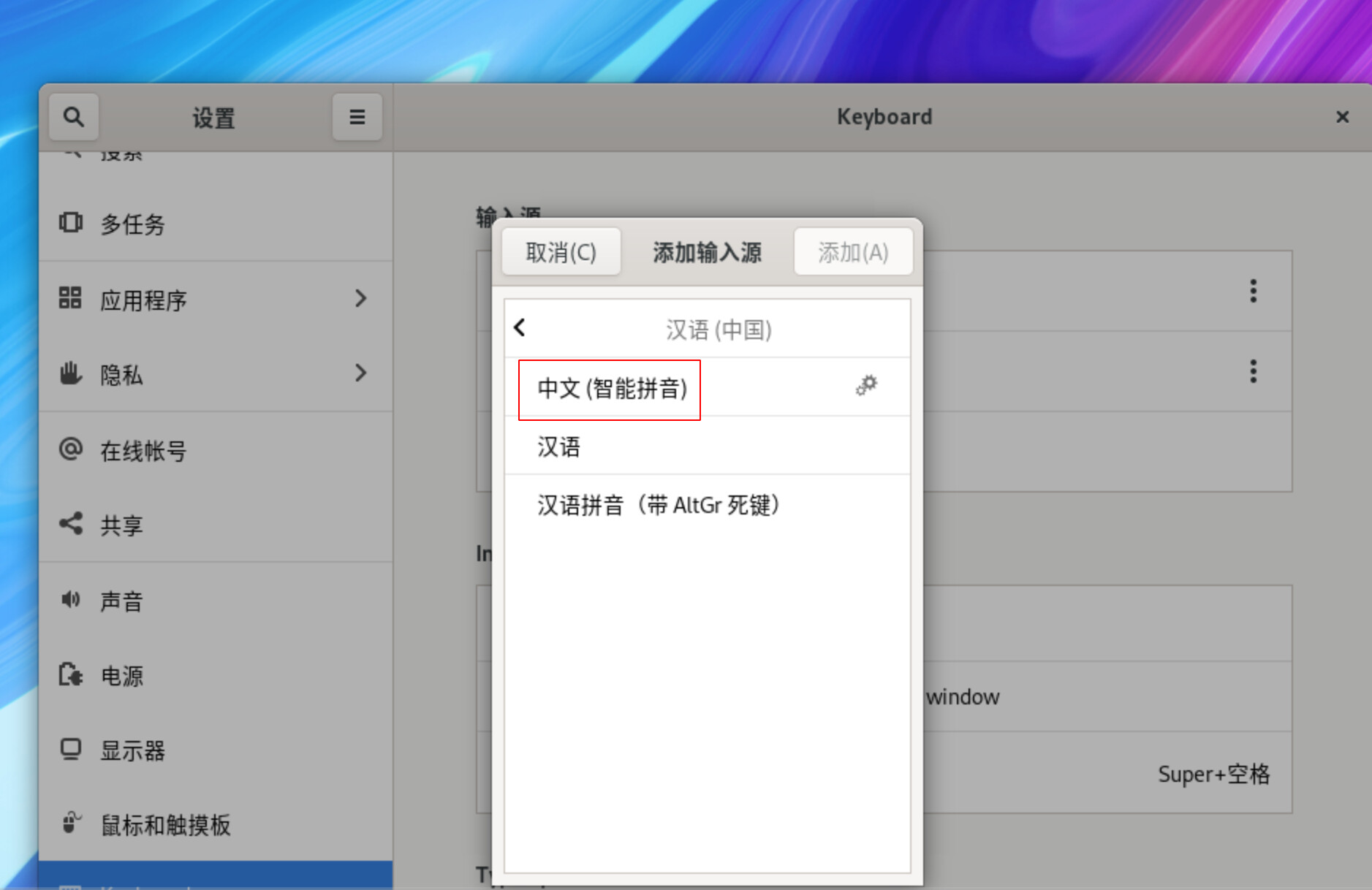
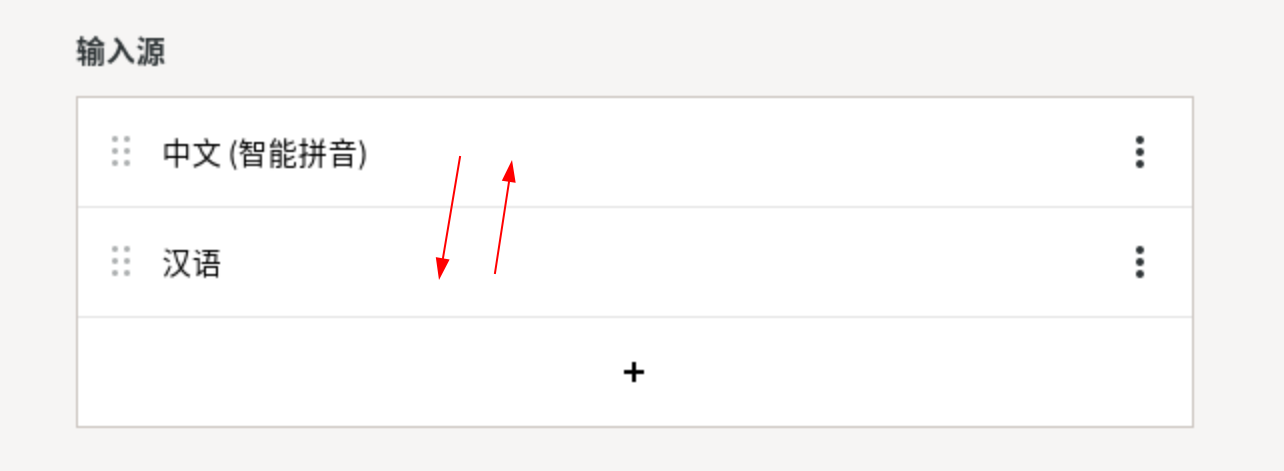
Good luck !
This CircleLinux 9.0 , 8.6 indeed OK .
我的图形界面里完全没有输入源的选项。最新的Circle linux9
Can you paste an image give me , which group select while you install Circlelinux.
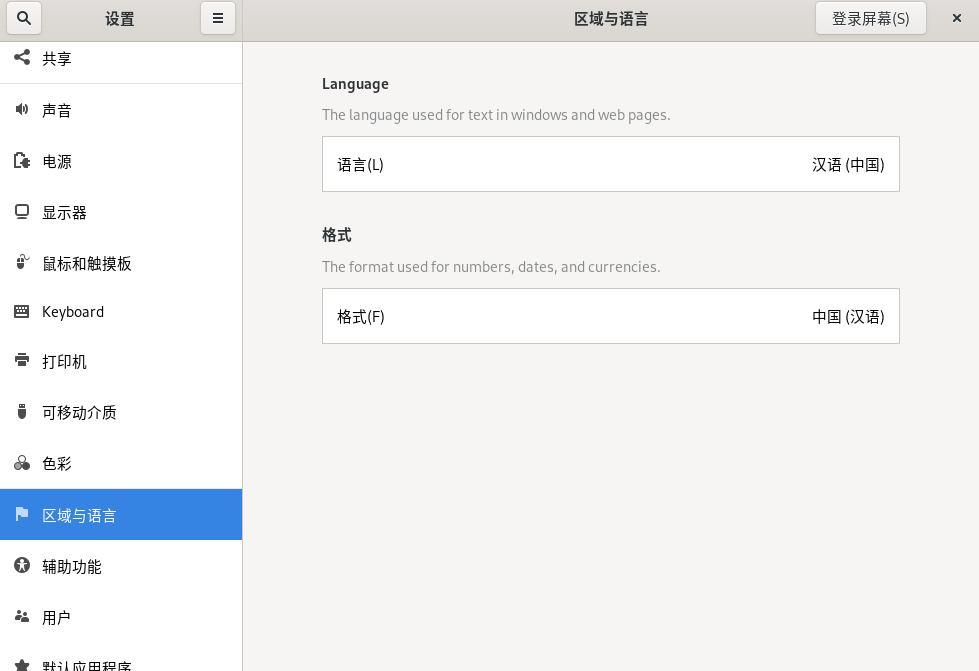
I install circle linux with GUI by default
Setting – Keyboard
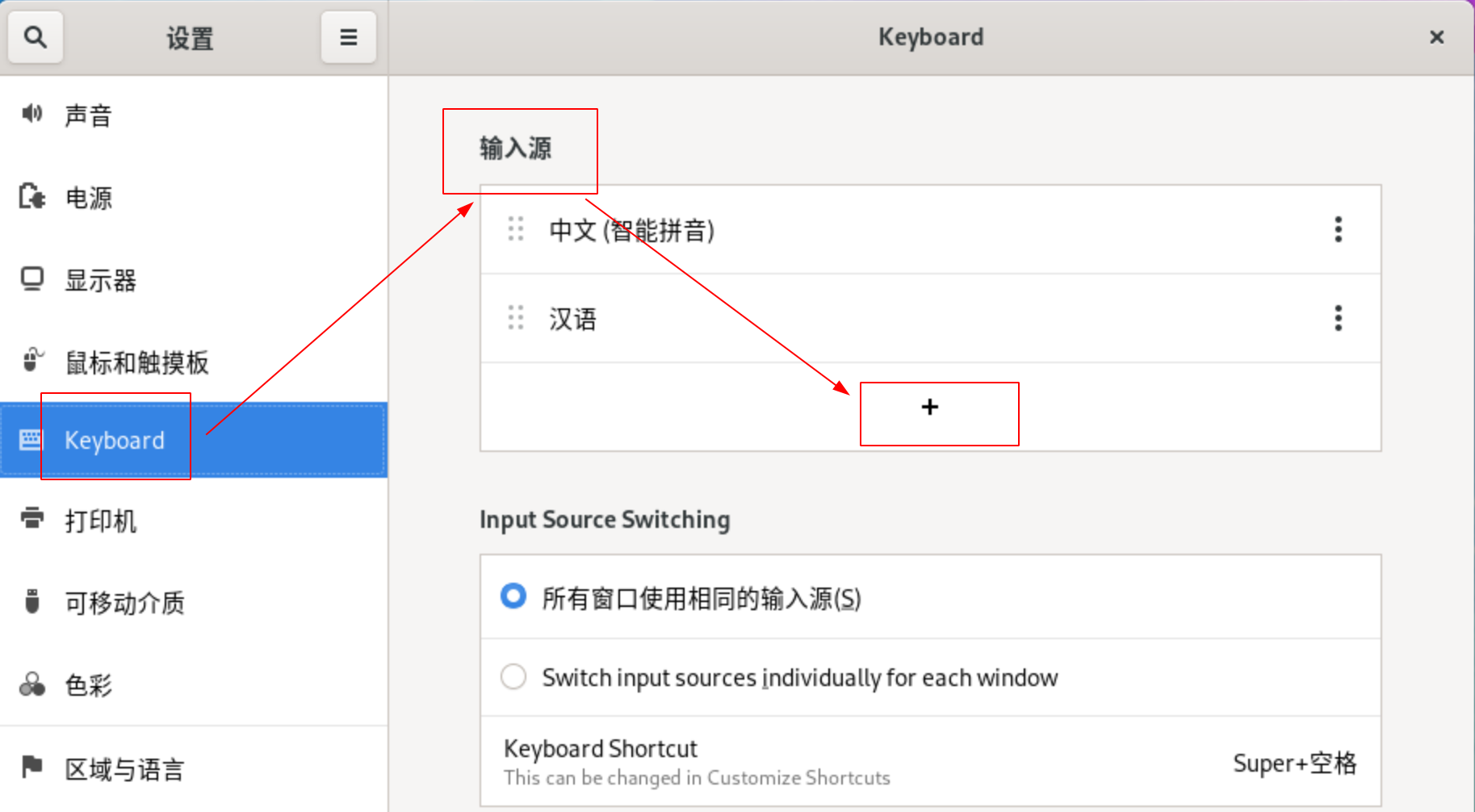
Got it! Thank you very much!
OK , Good Luck .
Circle Linux 9.0 gnome shell upgrade to 4.x, there is something diff with Circle Linux 8.6 + Gnome 3.x.
Regards !